- Faculty
- Request Instruction
- Request Research Assistance
- Faculty Resources
- Chronicle of Higher Education
- Request Course Reserves
- Streaming Films for Courses
Service Alert
Service Alert
 CPT: Current Procedural Terminology: Professional Edition, 2021 by American Medical Association
CPT: Current Procedural Terminology: Professional Edition, 2021 by American Medical Association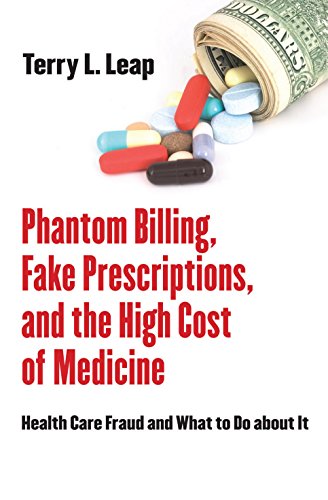 Phantom Billing, Fake Prescriptions, and the High Cost of Medicine by T. L. Leap
Phantom Billing, Fake Prescriptions, and the High Cost of Medicine by T. L. LeapTitles in the Home Grown eBook Collection are always available to any library user--with no waiting and no limits. That means there is no need for a holds list, checkout limits, or returns.
For the best experience, NC LIVE recommends accessing the Home Grown eBook Collection using the latest version of Google Chrome or Safari. These browsers are both available as a free download. You can still access the collection in other browsers, but you may encounter technical issues.
Reading a book in your browser is easy, and you don't even need to create an account. Simply select the book you would like to read and click on "Read" from the menu beside the book cover. On your computer, you can turn the pages by clicking on the arrows in the upper right corner. On a touchscreen device, simply swipe to turn the page.
If you have an iPad or an Android tablet, you can download a title to read it offline. The BiblioBoard Library app is available for iPad®, Kindle Fire HD®, Nexus tablets® and Galaxy Tab® (4.0+) mobile devices.
Step 1: Visit the BiblioBoard website using the Home Grown eBook Collection link.
Step 2: Click on the yellow "Tablet" link in the upper-right corner.
Step 3: Create your own user account.
Step 4: Download the appropriate app and login using the account information created in step 3. There are two Bibiloboard apps in the App Store; be sure to select "Biblioboard Library." Where the app asks you to select your library's name, select "none" and log in with the user account you created.
